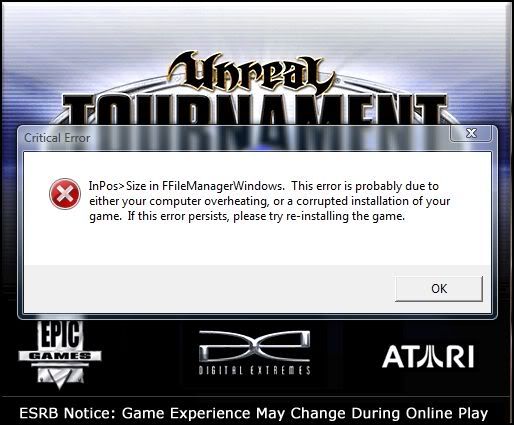
Critical Error
-
DW_ImAnArmyMan
- DW Clan Member
- Posts: 265
- Joined: Fri Dec 21, 2007 12:00 am
- Xfire: ImAnArmyMan
- Location: Germany
I have been getting for some time now this critical error... I know for a fact my computer is not overheating and i have reinstalled the game several times, cleared all my cache and, also updated all drivers as well...
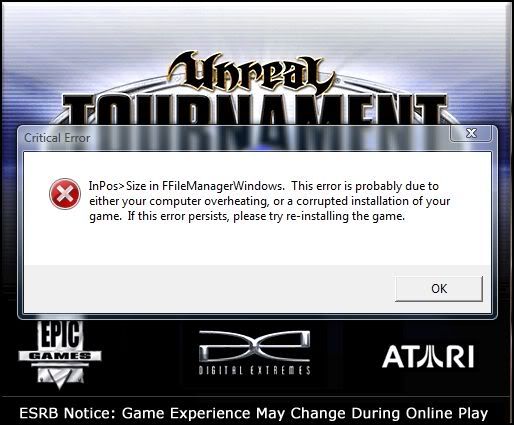
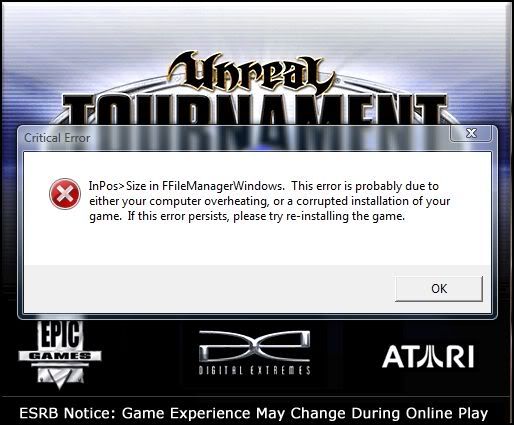
\m/ ^___^ \m/
-
DW_ImAnArmyMan
- DW Clan Member
- Posts: 265
- Joined: Fri Dec 21, 2007 12:00 am
- Xfire: ImAnArmyMan
- Location: Germany
Already tried that.
I have....
Windows Vista Ultimate 64bit
AMD Athlon 64 X2 Dual Core Processor 6000+ 3.00GHz
7.00 GB Ram
Nvidia GeForce GTS 250
All drivers are up to date....
I have....
Windows Vista Ultimate 64bit
AMD Athlon 64 X2 Dual Core Processor 6000+ 3.00GHz
7.00 GB Ram
Nvidia GeForce GTS 250
All drivers are up to date....
\m/ ^___^ \m/
-
DW_ImAnArmyMan
- DW Clan Member
- Posts: 265
- Joined: Fri Dec 21, 2007 12:00 am
- Xfire: ImAnArmyMan
- Location: Germany
Log: Log file open, 12/22/09 10:14:51
Init: Name subsystem initialized
Init: Detected: Microsoft Windows XP 5.1 (Build: 2600)
Init: Version: 3372 (128.29)
Init: Compiled: Jan 6 2006 10:08:30
Init: Command line:
Init: Character set: Unicode
Init: Base directory: C:\Unreal Anthology\UT2004\System\
Init: Ini:UT2004.ini UserIni:User.ini
Init: Build label: UT2004 Build UT2004_Build_[2005-11-23_16.22]
Init: Object subsystem initialized
Log: Splash screen filename is '..\Help\UT2004Logo.bmp'
Log: nvd3dum.dll/NVIDIA GeForce GTS 250
Log: nvd3dum.dll/NVIDIA GeForce GTS 250
Log: Game class is 'GameInfo'
Log: Bringing Level Entry.myLevel up for play (0) appSeconds: 2.556000...
ScriptLog: GameInfo::InitGame : bEnableStatLogging False
Log: Browse: NvidiaLogo.ut2?Name=DW>ImAnArmyMan?Class=Engine.Pawn?Character=Martian?team=255?Sex=M?SpectatorOnly=1
Log: Collecting garbage
Log: Purging garbage
Log: Garbage: objects: 28052->28052; refs: 285173
Log: Game class is 'CinematicGame'
Log: Bringing Level NvidiaLogo.myLevel up for play (0) appSeconds: 3.668000...
Log: (Karma): Autodetecting CPU for SSE
Log: (Karma): Using SSE Optimizations
ScriptLog: GameInfo::InitGame : bEnableStatLogging False
Log: Searching for a Logitech G15 LCD Panel...
Log: LCD Detected with 160x43 pixels, 1 bits per pixel and 4 soft buttons
Log: LCD Is active!
Critical: InPos>Size in FFileManagerWindows. This error is probably due to either your computer overheating, or a corrupted installation of your game. If this error persists, please try re-installing the game.
Critical: Windows GetLastError: The operation completed successfully. (0)
Exit: Executing UObject::StaticShutdownAfterError
Exit: Executing UWindowsClient::ShutdownAfterError
Exit: Double fault in object ShutdownAfterError
Critical: FArchiveFileReader::Seek
Critical: UStreamTag::LinkTag
Critical: UStream::LoadIDTag
Critical: UStreamInterface::CreateStream
Critical: UStreamInterface::execCreateStream
Critical: (StreamPlaylist Package.NeueWiedergabeliste @ Function Engine.StreamPlaylist.CreateStream : 0023)
Critical: UObject::ProcessEvent
Critical: (StreamInteraction Package.StreamInteraction, Function Engine.StreamInteraction.Initialized)
Critical: UInteraction::_Init
Critical: (InteractionMaster Package.InteractionMaster @ Function Engine.InteractionMaster.AddInteraction : 00DF)
Critical: UObject::ProcessEvent
Critical: (InteractionMaster Package.InteractionMaster, Function Engine.InteractionMaster.AddInteraction)
Critical: UGameEngine::Init
Critical: InitEngine
Critical: FMallocWindows::Free
Exit: Exiting.
Log: FileManager: Reading 0 GByte 50 MByte 1010 KByte 899 Bytes from HD took 0.547998 seconds (0.455998 reading, 0.092000 seeking).
Log: FileManager: 0.135000 seconds spent with misc. duties
Uninitialized: Name subsystem shut down
Uninitialized: Log file closed, 12/22/09 10:14:58
Init: Name subsystem initialized
Init: Detected: Microsoft Windows XP 5.1 (Build: 2600)
Init: Version: 3372 (128.29)
Init: Compiled: Jan 6 2006 10:08:30
Init: Command line:
Init: Character set: Unicode
Init: Base directory: C:\Unreal Anthology\UT2004\System\
Init: Ini:UT2004.ini UserIni:User.ini
Init: Build label: UT2004 Build UT2004_Build_[2005-11-23_16.22]
Init: Object subsystem initialized
Log: Splash screen filename is '..\Help\UT2004Logo.bmp'
Log: nvd3dum.dll/NVIDIA GeForce GTS 250
Log: nvd3dum.dll/NVIDIA GeForce GTS 250
Log: Game class is 'GameInfo'
Log: Bringing Level Entry.myLevel up for play (0) appSeconds: 2.556000...
ScriptLog: GameInfo::InitGame : bEnableStatLogging False
Log: Browse: NvidiaLogo.ut2?Name=DW>ImAnArmyMan?Class=Engine.Pawn?Character=Martian?team=255?Sex=M?SpectatorOnly=1
Log: Collecting garbage
Log: Purging garbage
Log: Garbage: objects: 28052->28052; refs: 285173
Log: Game class is 'CinematicGame'
Log: Bringing Level NvidiaLogo.myLevel up for play (0) appSeconds: 3.668000...
Log: (Karma): Autodetecting CPU for SSE
Log: (Karma): Using SSE Optimizations
ScriptLog: GameInfo::InitGame : bEnableStatLogging False
Log: Searching for a Logitech G15 LCD Panel...
Log: LCD Detected with 160x43 pixels, 1 bits per pixel and 4 soft buttons
Log: LCD Is active!
Critical: InPos>Size in FFileManagerWindows. This error is probably due to either your computer overheating, or a corrupted installation of your game. If this error persists, please try re-installing the game.
Critical: Windows GetLastError: The operation completed successfully. (0)
Exit: Executing UObject::StaticShutdownAfterError
Exit: Executing UWindowsClient::ShutdownAfterError
Exit: Double fault in object ShutdownAfterError
Critical: FArchiveFileReader::Seek
Critical: UStreamTag::LinkTag
Critical: UStream::LoadIDTag
Critical: UStreamInterface::CreateStream
Critical: UStreamInterface::execCreateStream
Critical: (StreamPlaylist Package.NeueWiedergabeliste @ Function Engine.StreamPlaylist.CreateStream : 0023)
Critical: UObject::ProcessEvent
Critical: (StreamInteraction Package.StreamInteraction, Function Engine.StreamInteraction.Initialized)
Critical: UInteraction::_Init
Critical: (InteractionMaster Package.InteractionMaster @ Function Engine.InteractionMaster.AddInteraction : 00DF)
Critical: UObject::ProcessEvent
Critical: (InteractionMaster Package.InteractionMaster, Function Engine.InteractionMaster.AddInteraction)
Critical: UGameEngine::Init
Critical: InitEngine
Critical: FMallocWindows::Free
Exit: Exiting.
Log: FileManager: Reading 0 GByte 50 MByte 1010 KByte 899 Bytes from HD took 0.547998 seconds (0.455998 reading, 0.092000 seeking).
Log: FileManager: 0.135000 seconds spent with misc. duties
Uninitialized: Name subsystem shut down
Uninitialized: Log file closed, 12/22/09 10:14:58
\m/ ^___^ \m/
-
DW_Damaged
- DW Clan Member
- Posts: 799
- Joined: Fri Feb 22, 2008 12:00 am
Army, when you reinstalled the game did you delete the UT2004 folder? There was someone in the forums back in March who was getting this problem and they did this to fix the problem.
I told steam to check the files and make sure it was 100% installed, without problem, and it looked it over, and installed the 0.1% that was apparently missing, so it fixed the problem.
Not sure if your using Steam though and I read where other people have had this problem with corrupted maps.
I told steam to check the files and make sure it was 100% installed, without problem, and it looked it over, and installed the 0.1% that was apparently missing, so it fixed the problem.
Not sure if your using Steam though and I read where other people have had this problem with corrupted maps.
-
DW_KarmaKat
- Site Admin
- Posts: 2003
- Joined: Thu Mar 23, 2006 12:00 am
- Xfire: KarmaKat
InPos>Size in FFileManagerWindows
It's usually a file match error...the File manager in Windows thinks one or more files are paritally missing. That may or may not be the actual case though.
Some other things to try/consider:
Are you doing a completely fresh install? If so, where are you installing? I've had issues in the past with UT not liking to be nested under too many file folders. You might try installing on the root of what ever drive you're using.
Be sure you're patched up properly.
I also remember reading somewhere about the music player within UT not handling some sound files properly...think it had to do with variable bit rates..not sure about that...that would give the same error message.
I don't use Vista, but I did a little browsing on the Unreal Admin forums and it appears that this issue was occurring when 2k4 was new out of the box. Keep us posted, Army!
KKat

It's usually a file match error...the File manager in Windows thinks one or more files are paritally missing. That may or may not be the actual case though.
Some other things to try/consider:
Are you doing a completely fresh install? If so, where are you installing? I've had issues in the past with UT not liking to be nested under too many file folders. You might try installing on the root of what ever drive you're using.
Be sure you're patched up properly.
I also remember reading somewhere about the music player within UT not handling some sound files properly...think it had to do with variable bit rates..not sure about that...that would give the same error message.
I don't use Vista, but I did a little browsing on the Unreal Admin forums and it appears that this issue was occurring when 2k4 was new out of the box. Keep us posted, Army!
KKat
Karma...a term that comprises the entire cycle of cause & effect...
Kat...a supercilious quadrupedal pile of fur that doesn´t give a flying fig for Karma...
Kat...a supercilious quadrupedal pile of fur that doesn´t give a flying fig for Karma...
-
DW_Damaged
- DW Clan Member
- Posts: 799
- Joined: Fri Feb 22, 2008 12:00 am
krneki wrote:Vista can't handle games well, as I've heard recently ...
All my games ran just fine under Vista 64bit. I'm now running Windows 7 64bit and all is good there as well.
This issue is not an OS related problem. Hopefully it is only a corrupted file/map or as Karma posted maybe it's not installed in the root of the drive (C:\UT2004) or whatever drive the game is installed on.
I'll keep looking to see if I can find anything Army but keep us posted if you do get it resolved.