Since I've had to redo my computer, obviously I had to reinstall UT. I keep getting this error:
UT2004 Build UT2004_Build_[2005-11-23_16.22]
OS: Windows XP 5.1 (Build: 2600)
CPU: AuthenticAMD PentiumPro-class processor @ 2194 MHz with 511MB RAM
Video: RADEON 9550 (6599)
General protection fault!
History: RenderLevel <- ONS-DRIA.myLevel <- FLevelSceneNode::Render <- FPlayerSceneNode::Render <- UGameEngine::Draw <- UWindowsViewport::Repaint <- UWindowsClient::Tick <- ClientTick <- UGameEngine::Tick <- Level Dria <- UpdateWorld <- MainLoop <- FMallocWindows::Free <- FMallocWindows::Realloc <- 10910191 0 FArray <- FArray::Realloc <- 0*2 <- FMallocWindows::Free
What does this mean and what do I do about it??
Getting an error
-
killrob
- 1337 Haxor
- Posts: 184
- Joined: Sat Feb 11, 2006 12:00 am
- Location: dallas tx pointing a flak cannon at you
- Contact:
only time i got those was when to much loading and cpu unable to handle, causes protection fault to keep from frying processor.
never heard of an AMD pentium processor though?
wish i could help!
never heard of an AMD pentium processor though?
wish i could help!
DUCK! Oh wait guess I shoulda said that before I shot you huh?


-
DW_Bomzin
- Site Admin
- Posts: 2241
- Joined: Mon Dec 26, 2005 12:00 am
- Xfire: bomzin
- Location: Layton,Utah
Delete and Re-install . Make sure everything is gone from that directory.
Once loaded make sure the game runs. Then patch it. I have had similar problems due to a corrupt patch that was on file.
This will atleast isolate problem from a fresh load no addons. To general hardware conflicts and such.
Once loaded make sure the game runs. Then patch it. I have had similar problems due to a corrupt patch that was on file.
This will atleast isolate problem from a fresh load no addons. To general hardware conflicts and such.
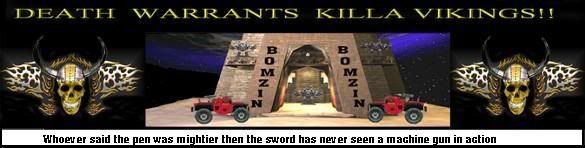
Thanks Bomzin. Was kind of leaning towards that. Thankfully, I didn't get that much downloaded from the server yet so a new install won't be that bad. Maybe I'll delete and redownload the patch too just to be safe.DW_Bomzin wrote:Delete and Re-install . Make sure everything is gone from that directory.
Once loaded make sure the game runs. Then patch it. I have had similar problems due to a corrupt patch that was on file.
This will atleast isolate problem from a fresh load no addons. To general hardware conflicts and such.
Ghaleon
-
DW_ToxicWaste
- Site Admin
- Posts: 1060
- Joined: Tue Dec 27, 2005 12:00 am
If you have recently overclocked your machine, that could be to blame as well. UT is very sensitive to overclocking.
My guess would be that maybe there is a version problem for your drivers. Have you upgraded to the very latest video driver and directX stuff? There have been a couple of Microshank XP upgrades lately that hosed me until I upgraded video drivers - on two different video cards.