Blender and GIMP...
-
Savage
- DW Clan Member
- Posts: 628
- Joined: Thu Mar 26, 2009 2:27 am
- Xfire: savagedogg38
- Location: Dayton, Ohio
- Contact:
I am interested in hearing from anybody who has used Blender or GIMP to develop and import meshes or textures into UT. Especially anybody who has used GoofosASE. I am completely new to this area so any link or personal input, no matter how trivial or stupid you think it may be, would be greatly appreciated. Thanks a lot and happy fragging!

-
DW_Bomzin
- Site Admin
- Posts: 2241
- Joined: Mon Dec 26, 2005 12:00 am
- Xfire: bomzin
- Location: Layton,Utah
This looked like a pretty good place to start . Importing textures...http://waylon-art.com/LearningUnreal/UE ... xtures.htm
The main page .http://www.icecreamyou.com/ut3
The main page .http://www.icecreamyou.com/ut3
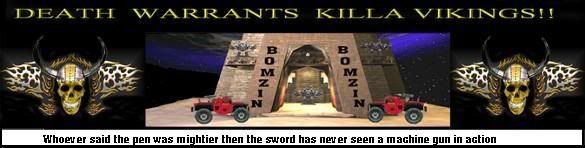
-
Savage
- DW Clan Member
- Posts: 628
- Joined: Thu Mar 26, 2009 2:27 am
- Xfire: savagedogg38
- Location: Dayton, Ohio
- Contact:
That link was very useful, thanks. However, I was doing some research and I was wondering is it better to create a mesh in Blender and put a texture on it in Unreal Editor or can I import a mesh with a texture already on it? I remember reading a forum where someone had a problem importing a mesh from blender and losing the texture but I can't remember now where I saw it, anybody know about this? Also I heard the some subsurf methods don't port to Unreal and will leave the mesh with nasty artifacts, is this true and how do I get around it? Can I make my subsurfs permanent geometry to cure this or would that not work?

-
Savage
- DW Clan Member
- Posts: 628
- Joined: Thu Mar 26, 2009 2:27 am
- Xfire: savagedogg38
- Location: Dayton, Ohio
- Contact:
I have come a long way since my first post in this thread a couple of months ago. I have watched 60+ hours of video tutorials and spent days online researching the subject. I have animated along a curve and have animated objects within Blender but have yet to master armature animation which I hate to admit has halted my zombie project for the time being, at least until I can get some more literature on the subject (update: I now know how to import unreal characters with bones into Blender so I retract my previous statement, zombies are back on line but unfortunately I must start all over.) I have created some complex human figures which has always been my specialty even in drawing and painting. I have developed some simple textures in Gimp and mapped them to an object in Blender and, thanks to Mr. Bomzin, I am able to send custom textures into UT3 as well. I have also got a good grasp on Gimp thanks to Rocket and My latest feat was to import a simple mesh with a material from Blender into UT3 Editor with complete success and applying a custom texture to that material, awesome! Sadly, after messing with Blender and Gimp so long, I really need a refresher of the UT3 Editor. I owe all of this to you and the death warrant community and wanted to show my appreciation by writing this post. Thanks and happy fragging!
Last edited by Savage on Tue May 19, 2009 9:02 pm, edited 1 time in total.

-
-1PARA-Queenie
- 1337 Haxor
- Posts: 275
- Joined: Sun Apr 20, 2008 11:00 pm
Glad its all going well apart from the armature animation, i'll snoop around some more for ya see if i can find anything. Anyways u know where to find me if u need help with sumthing in gimp that i might know about =D
:queen:
:queen:
-
Savage
- DW Clan Member
- Posts: 628
- Joined: Thu Mar 26, 2009 2:27 am
- Xfire: savagedogg38
- Location: Dayton, Ohio
- Contact:
I actually do need your help with something in gimp... Well, a lot of things really but for now just one. I opened a picture in gimp that was black and white and cut out the image I wanted with the portrait thingy and did some air brushing and added some separate text layers but everything showed up in black and white even though I applied a color to both the brush and text. I opened up a new file and using the exact same settings, got the color I wanted and went directly to the black and white picture again and it was gray scale? Anyway, my signature image below, even though I love how it turned out and I have decided to keep it black and white, is actually suppose to be in color. I think I mentioned it before but didn't give you the details. Do you know what I might have done wrong?
Yup, I just opened it and it says gray scale at top of window and even if I open up a new layer, it is also in gray scale...?
Yup, I just opened it and it says gray scale at top of window and even if I open up a new layer, it is also in gray scale...?

-
-1PARA-Queenie
- 1337 Haxor
- Posts: 275
- Joined: Sun Apr 20, 2008 11:00 pm
hmmmm i think i know whats wrong but im currently to lazy to type it out soo catch me on vent n i'll see if i can help, i think i know whats wrong.
:queen:
:queen: