
Monster Evolution Screenshots!
-
DW_Wine_Flu
- DW Clan Member
- Posts: 112
- Joined: Tue Jan 05, 2010 1:40 pm
- Location: New York, NY
Nice Score Sal
-FYI this is an inside joke since the map crashed while we were playing it-
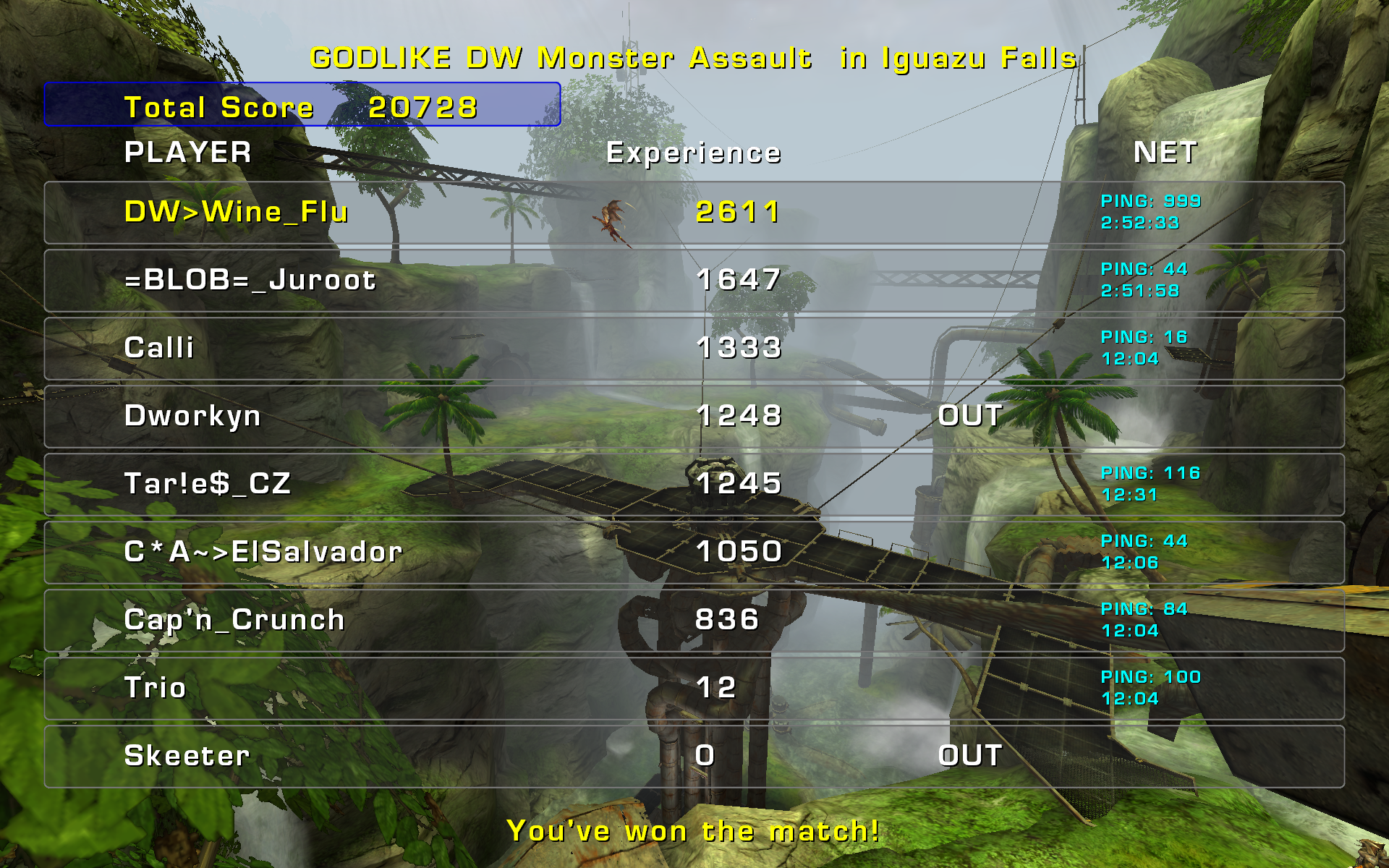
Granpa alive with 0(zero) hp [I think this is already fixed, but funny pic]
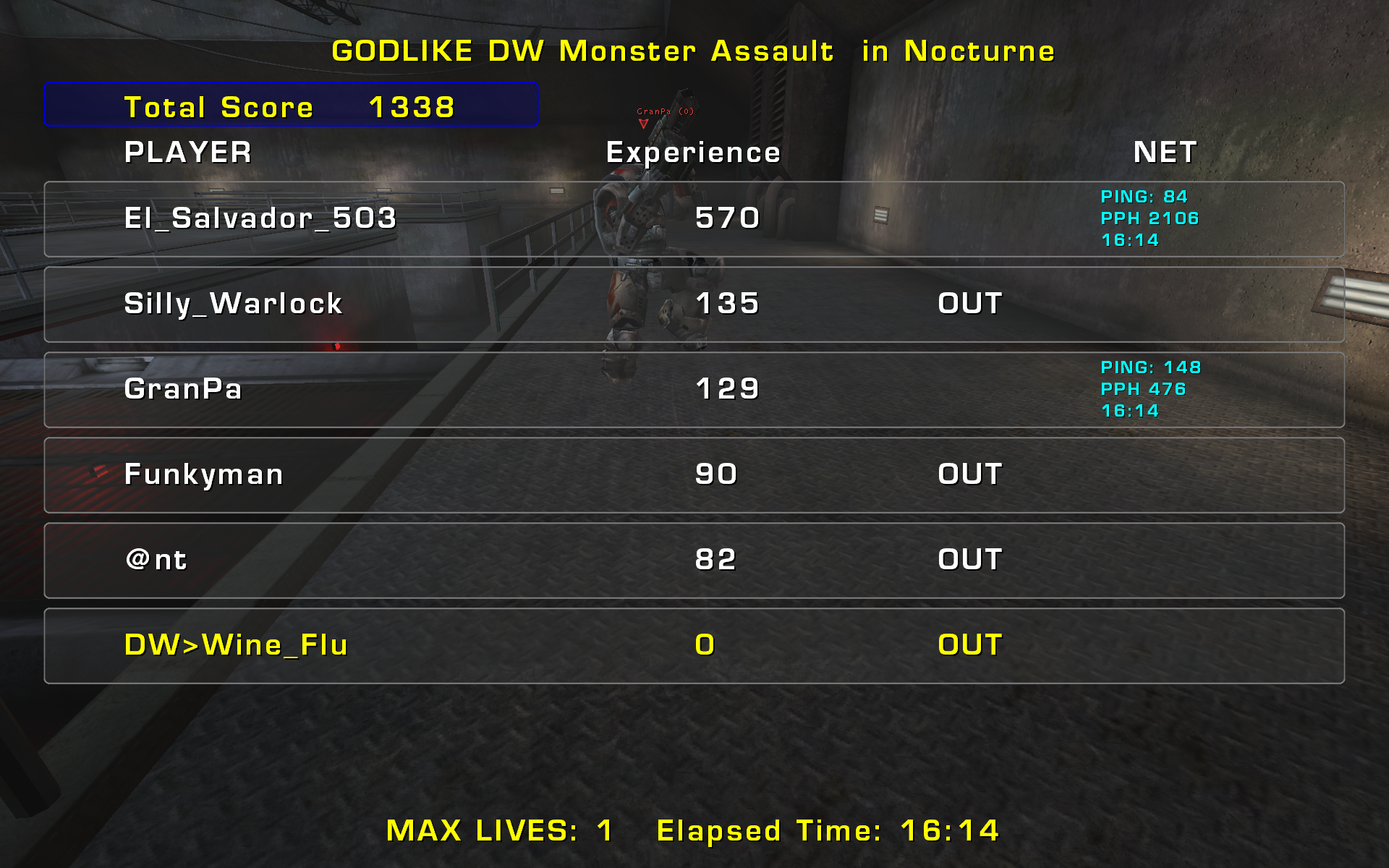 [/quote]
[/quote]
-FYI this is an inside joke since the map crashed while we were playing it-
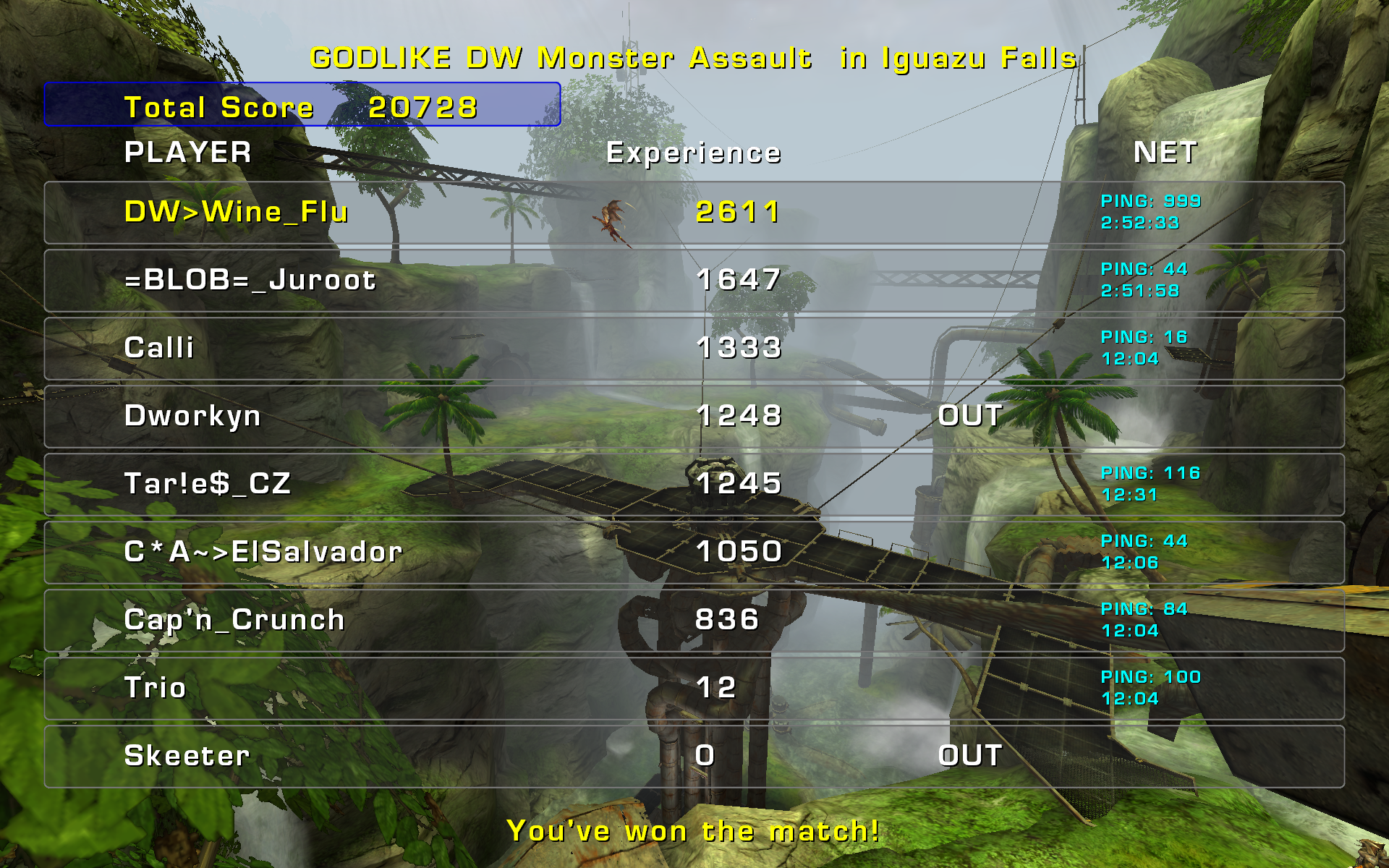
Granpa alive with 0(zero) hp [I think this is already fixed, but funny pic]
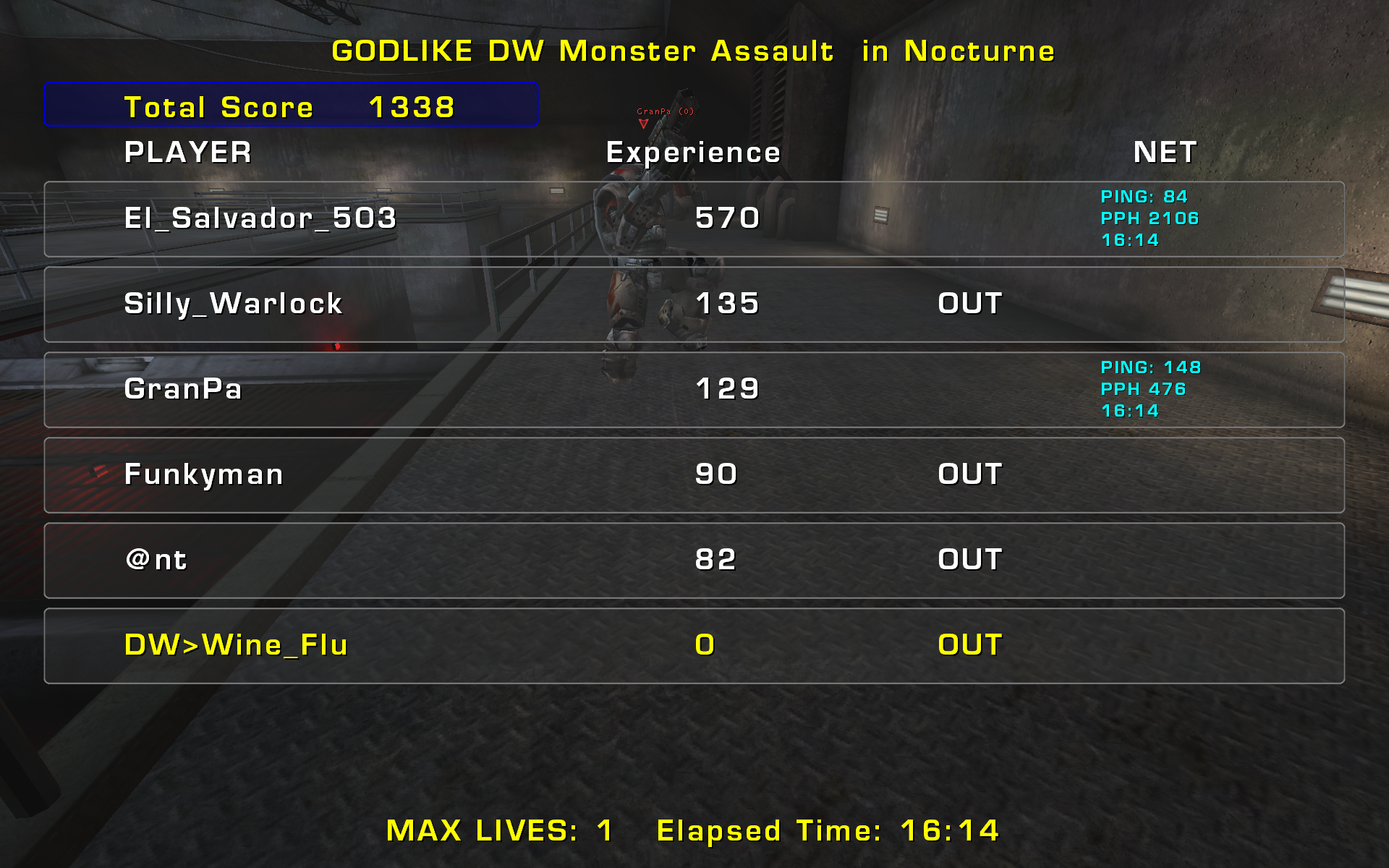 [/quote]
[/quote]
Last edited by DW_Wine_Flu on Tue Nov 20, 2012 1:31 pm, edited 1 time in total.
Generic Humorous Forum Sig
AS-Cubes4All > AS-TorlanEvolution > AS-OpportunityKnocks > AS-BP2-AcatanaEvolution
AS-Cubes4All > AS-TorlanEvolution > AS-OpportunityKnocks > AS-BP2-AcatanaEvolution
-
SomethingToSay
- 1337 Haxor
- Posts: 159
- Joined: Fri Jul 27, 2012 9:25 am
Still buggin me screenshots don't work on my mac :/ If I hit F9 the screen pauses a split second like it took a screenshot, but they're nowhere to be found on my computer. Crunch had said he'd heard of something like that a long time ago but idk if he ever found anything more on it :( Haven't had any luck with an explanation or way to solve it anywhere, sucks. I've tried using console too, and searched my comp for a screenshots folder, and everywhere in the UT2k4 package and nothing :/ weird.
I was actually thinking it'd be nice to try and take screenshots of all the Monster Mash arenas, because I'm sure many players run into the same problem, when you're looking through the names of dozens of maps, many are pretty random and say nothing about the map, so to find out what it is you have to vote for it, and some of them admittedly are pretty terrible maps xD So having a screenshot for the description thing people who are dead could look at may help :)
I was actually thinking it'd be nice to try and take screenshots of all the Monster Mash arenas, because I'm sure many players run into the same problem, when you're looking through the names of dozens of maps, many are pretty random and say nothing about the map, so to find out what it is you have to vote for it, and some of them admittedly are pretty terrible maps xD So having a screenshot for the description thing people who are dead could look at may help :)
-
DW_WailofSuicide
- DW Clan Member
- Posts: 1634
- Joined: Wed Dec 28, 2005 12:00 am
On a Mac they're probably saved somewhere "intuitive" like the "Application Data" directories. That might even be a hidden directory, been awhile since I used OS X.
-
SomethingToSay
- 1337 Haxor
- Posts: 159
- Joined: Fri Jul 27, 2012 9:25 am
I looked under app support and stuff too, not there :( I'm guessing it's mostly just my computer, cuz I've read lots of cases of people's macs working just fine, but idk why just mine is acting up x_xDW_WailofSuicide wrote:On a Mac they're probably saved somewhere "intuitive" like the "Application Data" directories. That might even be a hidden directory, been awhile since I used OS X.



