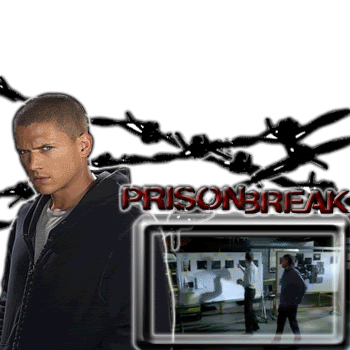Page 2 of 6
Posted: Fri Sep 26, 2008 2:36 pm
by superchav
Ya what you see is pretty basic, but you dont realise theres like over 70 layers all overlayed into eachother.
Posted: Sun Sep 28, 2008 4:28 pm
by superchav
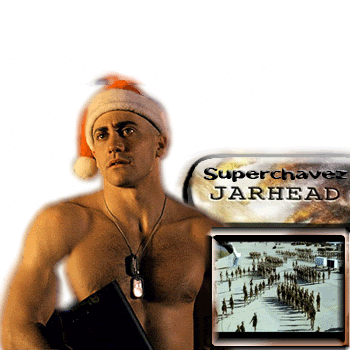
New one, i am aware of the weird glowing noise in the background and will be fixing when i can save for web and devices :D
Posted: Mon Sep 29, 2008 6:11 am
by superchav
kk fixed version..
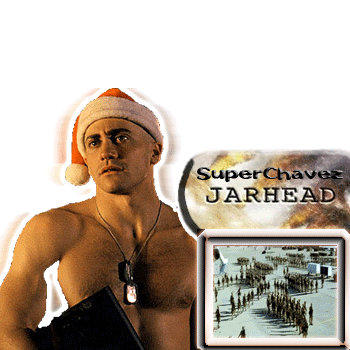
What ya think?
Posted: Mon Sep 29, 2008 9:41 am
by superchav
Another new one:
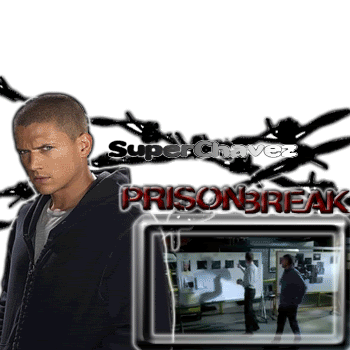
Or.. without name..
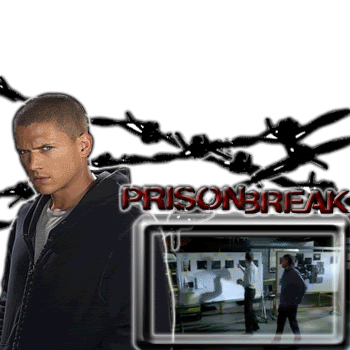
Posted: Mon Sep 29, 2008 9:47 am
by DW_Ant
Eh, I don't like those two.
The white background needs to be gone
The videos are too slow (for my computer)
& the videos are visible outside of the frame.
Posted: Mon Sep 29, 2008 10:17 am
by superchav
The white background isnt placed in the image, but when you save as gif it has to optimize it. which places it around.
The video appearing outside i can fix,
The videos arent slow:D i think it must be your pc.
Posted: Mon Sep 29, 2008 10:26 am
by DW_Ant
The gif is fixable :D
After saving it as a gif, you go back into the editor (photoshop or fireworks), & use the eraser tool to completely erase the white background.
I like to use the eraser tool & set it to pencil type so it instantly removes the pixels 100% in one stroke!
I hope you know what I mean :)
Posted: Mon Sep 29, 2008 10:30 am
by superchav
I know what you mean, but once i edit after i saved for web and devices, It wont let me recreate because it has video layers, which stops it from being able to be reedited when i post on sigbake and people try to steal the shell :D
Posted: Mon Sep 29, 2008 10:31 am
by superchav
Oh and you mean the white background as in like... the glow from the outsides of shapes right?
Posted: Mon Sep 29, 2008 10:51 am
by DW_Ant
superchav wrote:Oh and you mean the white background as in like... the glow from the outsides of shapes right?
Yeah, the outside parts.
If you can't remove the white background, maybe you can make it a solid image. Place a background behind the barb wires & such.
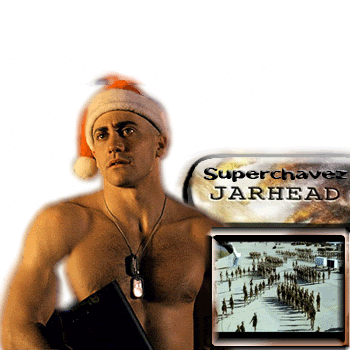 New one, i am aware of the weird glowing noise in the background and will be fixing when i can save for web and devices :D
New one, i am aware of the weird glowing noise in the background and will be fixing when i can save for web and devices :D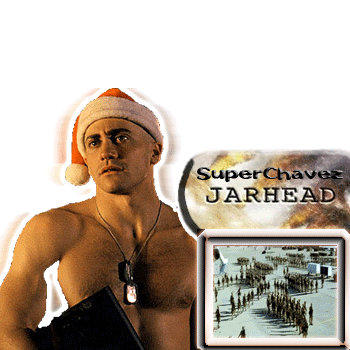 What ya think?
What ya think?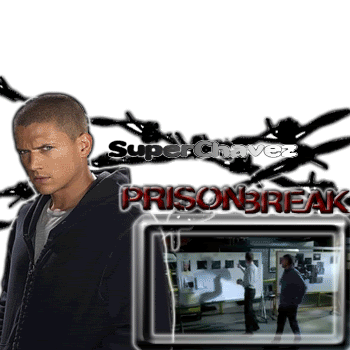 Or.. without name..
Or.. without name..