Chavvon here.
I looked into this problem. Our switch and network definitely know the route to this server. I think the problem is that the BGP routes of the source IPs are not int the BGP tables.
In a nutshell, your network can get to me, but we can't get to you. Post your IP address and maybe we can come up with a trend for who is having the problems.
Regards,
CS
Anyone having connection issues?
-
DW_ToxicWaste
- Site Admin
- Posts: 1060
- Joined: Tue Dec 27, 2005 12:00 am
Jackal, what is your IP?
I need a few more of you to try this. It's important to get to the bottom of the issue.
Rich (TW)
I need a few more of you to try this. It's important to get to the bottom of the issue.
Rich (TW)
-
DW_Bomzin
- Site Admin
- Posts: 2241
- Joined: Mon Dec 26, 2005 12:00 am
- Xfire: bomzin
- Location: Layton,Utah
Whilst your on the path to fixing things. Since you loaded all these new room the thingy that keeps track of what is new and what is old seems to be messing up agin. I was here. Had stuff to still look at . Had to leave and come back and everything is marked as read.
Now where was I .
Now where was I .
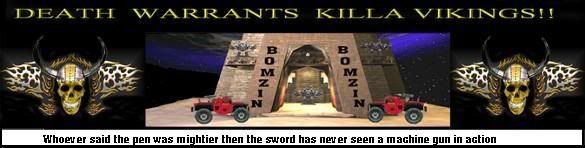
-
DW_ToxicWaste
- Site Admin
- Posts: 1060
- Joined: Tue Dec 27, 2005 12:00 am
It's not the master server, I see it just fine. No one in my clan has reported the issue, and the server still gets full @ night. (and evenif the master server is having problems, you should still be able to conect) But I can see that playership has dropped off, and obviously there's several people with issues.
Rich (TW)
Rich (TW)
-
DW_ToxicWaste
- Site Admin
- Posts: 1060
- Joined: Tue Dec 27, 2005 12:00 am
Folks, it looks as if there are a few ISPs which are having these problems in particular. Road Runner is probably the biggest culprit.
After speaking with my provider he feels that there are some BGP tables that are corrupted and need to be repaired. The best way to approach this is for everyone having issues to contact your ISPs and give them the tracert information, tell them you're trying to connect to a specific IP, and that you cannot ping it, but you know for a fact it is available, etc. We're looking to see if there's something we can do from our side, but it's best to get the ISPs resources looking at this issue.
Until then, there's not much we can do. I'll update this issue as necessary.
Rich (TW)
After speaking with my provider he feels that there are some BGP tables that are corrupted and need to be repaired. The best way to approach this is for everyone having issues to contact your ISPs and give them the tracert information, tell them you're trying to connect to a specific IP, and that you cannot ping it, but you know for a fact it is available, etc. We're looking to see if there's something we can do from our side, but it's best to get the ISPs resources looking at this issue.
Until then, there's not much we can do. I'll update this issue as necessary.
Rich (TW)
I talked to my ISP today and they said the problem is not on their end. They tried reaching your IP address from within their network and outside of their network and could not reach it. He said to check with the people that owned IP 66.7.164.90.
This is the reply I get when I run a trace route using dnsstuff.
Analysis:
Number of hops: 18
Last hop responding to ICMP: 14, UDP: 14, TCP: 14.
There appears to be a firewall right after 66.7.164.90 (hop 14) that blocks ICMP, unwanted UDP, and unwanted TCP packets
This is the reply I get when I run a trace route using dnsstuff.
Analysis:
Number of hops: 18
Last hop responding to ICMP: 14, UDP: 14, TCP: 14.
There appears to be a firewall right after 66.7.164.90 (hop 14) that blocks ICMP, unwanted UDP, and unwanted TCP packets