Has anybody ever gotten a message like "Failed launching URL Package 'ONSPlus version mismatch" when trying to connect to servers? It will download the map then pop up that message.
Thanks for any info yo might have.
version mismatch
That can happen when there is a newer version of the same map and both maps have the exact same name. Internally in the map file, everytime it is rebuilt (not 100% sure, but pretty sure), there is like a counter or checksum or something to that effect and it allows the server and client to compare maps by their internal counters or checksums, and when they are not equal, the client and server know that the maps aren't identical. This is probably a means to prevent cheating, among other things, and the way you can fix that is to delete the map you have and download the new one. Otherwise you could theoretically put health or deemers in your "local" copy of that map, and no one else on-line would see them and it would put them at a great disadvantage. Just make sure there is no version of that mapthat causes the error in your maps folder and in your cache files. Its also possible that the redirect does not have the same version of that map that the server has also, nonetheless, this is how you get that error.
Thats is why when a map is changed, to simplify things, its easier to change the filename of the map just enough so that most people have to download it automatically and the old version just sits on your hard drive unused, rather than make the users physically delete the map and caches in order for the program to download it because it doesn't see it. Perhaps in UT2007, they will just automatically download the map, instead of just giving this error and aborting the whole process and make players unable to play that map because they don't understand what is going on. I learned this firsthand when I ran a server....this applies to mutators and everything else that is configurable and customizable.
ex. --> ons-betamap1.ut2 and ons-betamap1a.ut2 or ons-betamap_1.ut2
Thats is why when a map is changed, to simplify things, its easier to change the filename of the map just enough so that most people have to download it automatically and the old version just sits on your hard drive unused, rather than make the users physically delete the map and caches in order for the program to download it because it doesn't see it. Perhaps in UT2007, they will just automatically download the map, instead of just giving this error and aborting the whole process and make players unable to play that map because they don't understand what is going on. I learned this firsthand when I ran a server....this applies to mutators and everything else that is configurable and customizable.
ex. --> ons-betamap1.ut2 and ons-betamap1a.ut2 or ons-betamap_1.ut2
-
DW_WailofSuicide
- DW Clan Member
- Posts: 1634
- Joined: Wed Dec 28, 2005 12:00 am
Delete ONSPlus.u in your UT2004/System directory. You must have used a cache extractor to extract a version of ONSPlus that isn't the same as the one being used on the server.killrob wrote:Has anybody ever gotten a message like "Failed launching URL Package 'ONSPlus version mismatch" when trying to connect to servers? It will download the map then pop up that message.
Thanks for any info yo might have.
-
DW_Bomzin
- Site Admin
- Posts: 2241
- Joined: Mon Dec 26, 2005 12:00 am
- Xfire: bomzin
- Location: Layton,Utah
I get a similar error with Tek. I have deleted everyknown trace of that map from everywhere I can find. Even searched ini files for it . Yet it won't download and i just get a file error. Don't remember the exact wording . Any ideas.
Bomzin
Bomzin
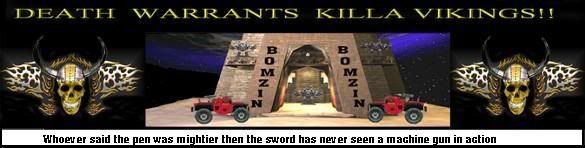
Did you see a "ONS-Tek.ucl" file in the /ut2004/system/ folder?
Did you delete all the cache files and cache.ini file and see if the problem persists?
All the map files usually have a *.ucl file in the /ut2004/system folder also, they may be the problem.
If that doesn't help, you may be forced to re-install 2004...unless someone else has a solution?
Did you delete all the cache files and cache.ini file and see if the problem persists?
All the map files usually have a *.ucl file in the /ut2004/system folder also, they may be the problem.
If that doesn't help, you may be forced to re-install 2004...unless someone else has a solution?
-
killrob
- 1337 Haxor
- Posts: 184
- Joined: Sat Feb 11, 2006 12:00 am
- Location: dallas tx pointing a flak cannon at you
- Contact:
I also found a( ONSPlusMinus.u ) file in there should i go ahead and get rid of it to?
And thanks for the help yall.
And thanks for the help yall.
DUCK! Oh wait guess I shoulda said that before I shot you huh?


-
DW_Bomzin
- Site Admin
- Posts: 2241
- Joined: Mon Dec 26, 2005 12:00 am
- Xfire: bomzin
- Location: Layton,Utah
Ya I found Tek files. Deleted everything. Looked with Ut2004Mi Cache extractor and looked thru the files myself . Did a search I beleive. The problem lies in one of those Ini files. No I;m not reinstalling to play Tek.
It's also possible that theres a "external" texture or mesh or sound file that that map uses that is changed and that could give you the same error also. Depending on the author who created the map, you can put sounds/textures/meshes in the map file itself, or you can create a standalone mesh/texture/sound file that the map references. This is done when someone wants to re-use the same stuff over and over and players need to download those textures/sounds/meshes only once, saving some time and space. Not often done this way, but in ut2003 it was common.
Yes, to killrob about deleting any and all files that have the same filename as what is causing you problems. Alternately, instead of deleting them immediately and fearing that you may delete a file that truly is needed, what you can do is put it in a folder within the directory, say create a folder called "delete" in the ut2004/system folder and drag files to it, later on if everything works as planned, you can delete everything in it, if the game stops working, you can move the stuff from the delete folder back into the system folder where it came from...
Yes, to killrob about deleting any and all files that have the same filename as what is causing you problems. Alternately, instead of deleting them immediately and fearing that you may delete a file that truly is needed, what you can do is put it in a folder within the directory, say create a folder called "delete" in the ut2004/system folder and drag files to it, later on if everything works as planned, you can delete everything in it, if the game stops working, you can move the stuff from the delete folder back into the system folder where it came from...
-
killrob
- 1337 Haxor
- Posts: 184
- Joined: Sat Feb 11, 2006 12:00 am
- Location: dallas tx pointing a flak cannon at you
- Contact:
That sounds like a plan Wraith, and thanks for all yalls help. I let you know this weekend how it turned out or if that truly was the problem.
DUCK! Oh wait guess I shoulda said that before I shot you huh?

