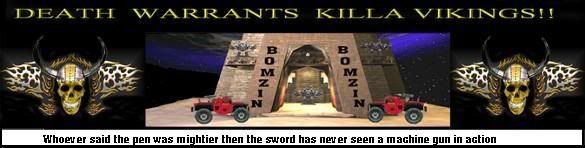This forum limits your avatar to ~20k file size and 100x100 pixels. However if you import an avatar from somewhere else these limits are removed and you can use just about anything hosted else where. The only issue is finding a host or at least somewhere you can link from.
Starting off at the homepage, Goto the navigation section and look for the account button (its under members). At this point you have you're control screen and everything from selecting themes to messaging people can be done here. Click the change info button its on the upper left.
Ok here is the magic go to the bottom of the page, there is a field labeled 'Link to off-site Avatar' Drop the URL of your avatar in there and click submit.
If your using Firefox just right click the original image and goto copy image location. If your using IE right click the image, and goto properties. In the new window there will be a entry for address (url), just copy and paste that.
Please only use avatars that are appropriate. Also please make sure the size isn't unbearable.
Avatar work around
-
DW_Nutcracker
- DW Clan Member
- Posts: 165
- Joined: Wed Oct 04, 2006 11:00 pm
- Location: The Moon (Wish you were here!)
:cheers: <------ Yay, Thank you soooo much Hornet. Your my hero !