Page 1 of 1
Opinions on X1650 pro
Posted: Wed Oct 24, 2007 1:25 pm
by mersenary aka MinisterofDeath
I was totally walked over in a busy game of Dreamus last night...not because Im bad, but because my X700 aint cuttin' it anymore. When everything gets super busy my FPS just drops and I can hardly move...much less fight back.Im surprised I do as well as I do with the lag.
Anyway, what are some of your views on the upgrading my X700 to X1650 pro? Keep in mind that I have AGP, and a new build is NOT in the near future so Im stuck with it, and money is tight, or I would get the 1950.
Is the 1650 much of a jump from the X700?
Posted: Wed Oct 24, 2007 2:25 pm
by DW_Hornet
Posted: Wed Oct 24, 2007 2:28 pm
by DW_Hornet
BTW, UT2004 is usually CPU limited. Unlike UT3 which is definitely GPU limited.
Posted: Wed Oct 24, 2007 8:16 pm
by mersenary aka MinisterofDeath
Seems like some of the slow down started when I added my 22 inch monitor.
I dont know if that has anything to do with it or not, or if its just a coincidence.
I would like the X1950, but I'll have to settle for the 1650 pro < $100. Its just a band aid til I can get a better PC in the future.
Posted: Wed Oct 24, 2007 8:49 pm
by DW_ACY
Uh 22 inch monitor... your graphics card is on meltdown, need to look at the resolutions you are using maybe change it for ut 2k4 to something that your card can handle. If your trying to do native for the monitor on that card your card can not handle it!
Posted: Wed Oct 24, 2007 8:58 pm
by mersenary aka MinisterofDeath
ACY wrote:Uh 22 inch monitor... your graphics card is on meltdown, need to look at the resolutions you are using maybe change it for ut 2k4 to something that your card can handle. If your trying to do native for the monitor on that card your card can not handle it!
I wouldnt say "meltdown", but it gets buggy on some maps like Dreamus, and Tripleslap.
But that leads me to ask...when you change the res...do youchange the in game resonly, or do you need to change ingame AND the monitor res itself?
Posted: Wed Oct 24, 2007 9:41 pm
by DW_Hornet
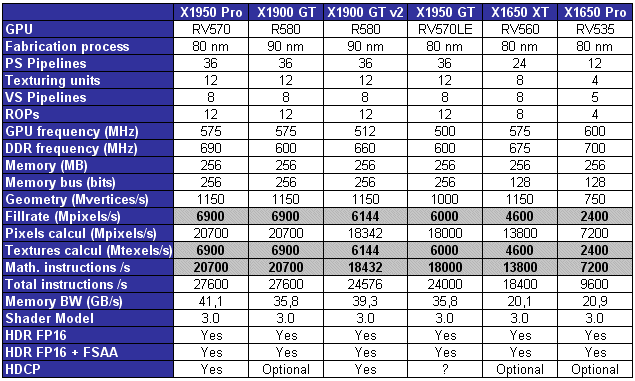
The answer is leave the current card in if its a x700 and wait till you have the extra 30$ (or more) to upgrade. I don't see any way you will see more frames at the resolution you are running at with out an x19xx series or even possibly some 68xx or 78xx series cards. The x1650pro simply doesn't have the power needed, and it may end up being
worse then the x700.
Depending on the CPU you have, You may be able to get away with the recommended video card I recommended for UT3, not at those resolutions though.
You could run at a custom setting to alleviate performance concerns. However, the visual quality may not be there since LCDs have a nasty thing called native resolution.
Posted: Wed Oct 24, 2007 9:44 pm
by mersenary aka MinisterofDeath
DW_Hornet wrote: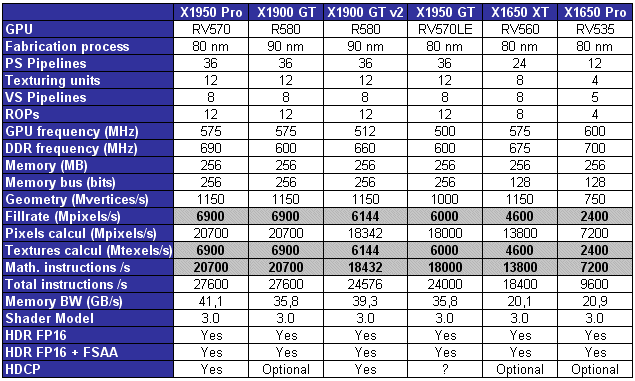
The answer is leave the current card in if its a x700 and wait till you have the extra 30$ (or more) to upgrade. I don't see any way you will see more frames at the resolution you are running at with out an x19xx series or even possibly some 68xx or 78xx series cards. The x1650pro simply doesn't have the power needed, and it may end up being
worse then the x700.
Depending on the CPU you have, You may be able to get away with the recommended video card I recommended for UT3, not at those resolutions though.
You could run at a custom setting to alleviate performance concerns. However, the visual quality may not be there since LCDs have a nasty thing called native resolution.
Well I guess for awhile I'll be easy prey!
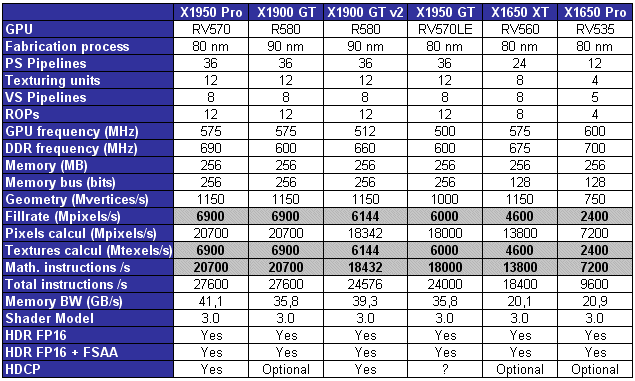 The answer is leave the current card in if its a x700 and wait till you have the extra 30$ (or more) to upgrade. I don't see any way you will see more frames at the resolution you are running at with out an x19xx series or even possibly some 68xx or 78xx series cards. The x1650pro simply doesn't have the power needed, and it may end up being
The answer is leave the current card in if its a x700 and wait till you have the extra 30$ (or more) to upgrade. I don't see any way you will see more frames at the resolution you are running at with out an x19xx series or even possibly some 68xx or 78xx series cards. The x1650pro simply doesn't have the power needed, and it may end up being